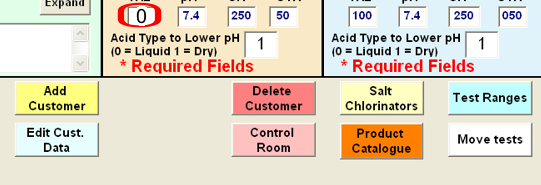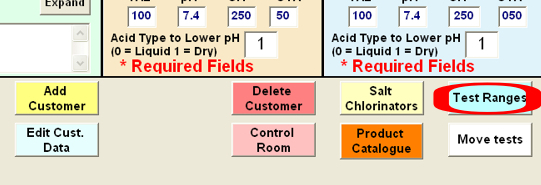
Modify Test Ranges
The low and high ranges for a particular test, can be different depending on the chemical brand, wall surface (vinyl, gunite, etc.) and local water conditions.
Each test (hardness, total & free chlorine, pH etc.) has a set of proper ranges (as 200-400, for total hardness) established by the pool/spa industry and the manufacturers of the different pool/spa surfaces.
These ranges consist of a minimum safe value "200" (low), maximum safe value "400"(high) and a "target" (level between the low and high values). The "target" value is used to determine the amount of chemical needed to bring the test back into proper range; (200 - 300 - 400). If the test result for total hardness is 150 ppms, then the calculate dose will bring the hardness level to 300 ppms.
The low and high ranges for a particular test, can be different depending on the wall surface (vinyl, gunite etc.).The targets can be adjusted to any level between the low or high, depending on water conditions in a particular area. If the fill water is low in pH and alkalinity, you may want to set the targets higher.
You should review and adjust the test ranges as soon as possible so that the customers' records contain the proper 'Ideal Values" for Total Hardness, ph, Total Alkalinity and Cyanuric Acid (stabilizer). Changing the ranges does not change the customer's "Ideal Values" within their record. There is a procedure for this as described later in this chapter.
To change the ranges for a "Wall Surface":
1. Make sure the customer displayed on the screen is using the brand name of chemicals you wish to adjust the ranges for.
2. Click on the "Test Ranges" button under the "Spa Details" panel.
3. Click on pool products bullet.
4. A chart will appear with the test names, target, low and high values (left column). Each wall surface, across the top, has its own set of ranges.
5. Simply click into the value you wish to change. When complete click "Close"
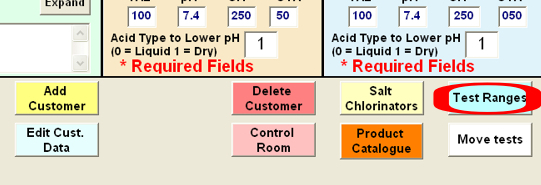
Note: The values of the low and high test ranges, must have at least one color block separation. See the color block chart on the bottle label. Example: Alkalinity, third and fourth color block values on the bottle color chart are 80 & 120. Test range values of 80-120 or 100-150 are acceptable.
Missing image: ranges.bmp
Change Ideal Values for Pool or Spa
Each "individual customer's" record has two sets of target values (TAL, pH, CH, & CYA) - one set for the pool and one for the spa. These target values may be modified for that specific customer depending on certain criteria of a pool/spa (pool sanitizer type, wall surface, etc). For example if the customer is using Tri-chlor tablets or Dichlor granules, you may wish to adjust the CYA (cyanuric acid) target lower. Also you may wish to raise the targets for pH and alkalinity (TAL) when using an acidic sanitizer like Tri-chlor tablets, or if the fill water is acidic. To change one or more of the customer's targets, click edit custom data". Type the value of the new "target(s)" in the box of the target(s) you wish to change; click "Save Changes". To restore the target defaults, click "Edit Cust Data", then enter a "0" (zero) in any of the target boxes and the click "Save Changes". All of that pool/spa targets will be reset. If the "Wall Finish" needs to be changed, edit the customer and change the wall to the correct one. To reset the customer's target from the old wall type, enter a "0" (zero) in any of the target boxes and the click "Save Changes".